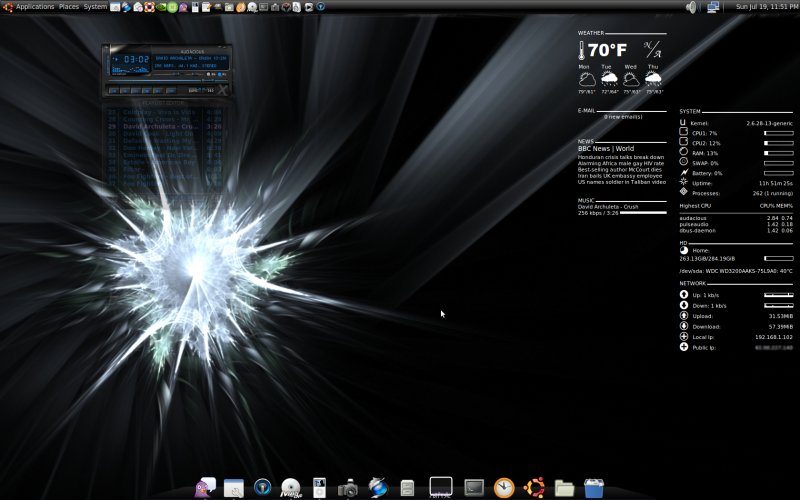Coding
Here's a couple of my C++ programs...This is a geometry calculator, which you use to get the area of a circle, rectangle, or triangle... Here's the source code.... Here's a simulation of Heads Or Tails where it displays ten outcomes of either heads or tails. Here's the source code.... Here is a program of balancing a check book. It gives the user three transactions to choose from: depositing money, withdrawing money using a check, or withdrawing money from an ATM. There are fees associated with depositing money, and withdrawing using a check, .25. There's also a $35 overdraft fee for the check and ATM withdrawals if there's a negative balance, with the ATM advising there will be a fee charged if the user chooses to continue with the transaction. After the user makes a transaction, it shows the current balance, and when the user quits the program, it displays the totals of the transactions. This program uses objects and classes. Here's the source code.
This is an algorithm for a credit card checker, which validates a credit card. Here's the source code.
Here's a random password generator. And it's source code, here.
This one is an investment portfolio that demonstrates inheritance with multiple classes...source code. And here is just a simple bubble sort algorithm that puts 10 numbers in ascending order...source code.
For scripting languages, I am interested in Perl. There is this tiny mpub script, thats used to temporarily make files public on a web server.
Perhaps, you may want to try The Tower of Hanoi Puzzle. The puzzle is well-known and it is easily solved with recursion. Take a look at the source code here.
XPlanet
One of my favorite programs on Linux is XPlanet, in which you can set up a script to use XPlanet to generate an updated view of Earth and set it as your desktop background, and then call it from cron every 30 minutes. Install XPlanet:
$ sudo apt-get install xplanet xplanet-images
Then create a script to execute it. Just adjust the following script to suit your location and screen resolution:
#!/bin/sh
rm -f /tmp/earth-*.jpg;
IMAGE=/tmp/earth-'date +%s' .jpg;
nice xplanet -num_times 1 -output $IMAGE -geometry 1280x1024 \
-longitude 96 -latitude 0;
gconftool -t string -s /desktop/gnome/background/picture_filename $IMAGE;
If you're using Windows. there is a zip file you can download for XPlanet (a web search should give you plenty of info).
Conky
Conky is a cool app for Linux. It's able to monintor many system stats, such as: CPU, memory, swap, disk space, temperature, weather, top, upload, download, system messages, music, and much more. It displays the system info right on the root window and is extremely configurable. Here's a screen shot of mine and my congfiguration file.